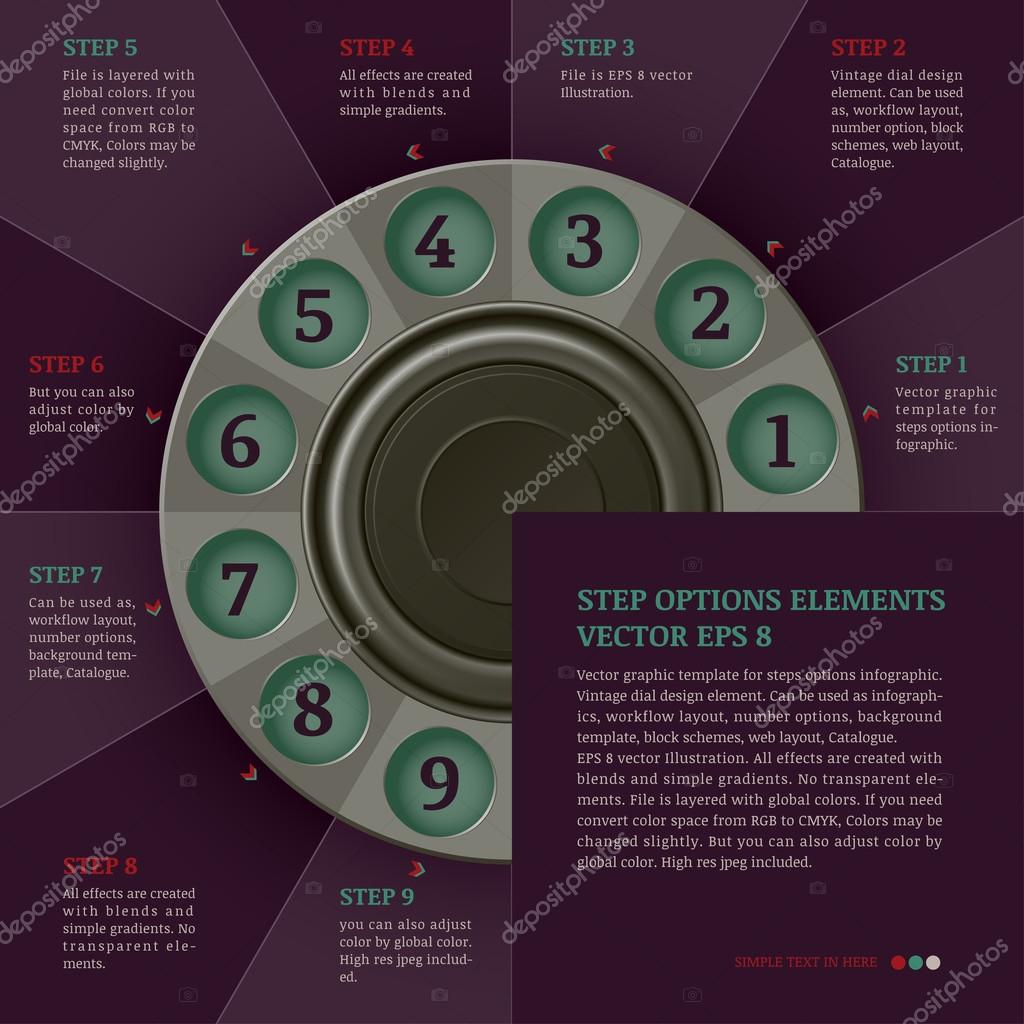Retro infographics design template (steps or options) — Vector
L
2000 × 2000JPG6.67 × 6.67" • 300 dpiStandard License
XL
3898 × 3898JPG12.99 × 12.99" • 300 dpiStandard License
VectorEPSScalable to any sizeStandard License
EL
VectorEPSScalable to any sizeExtended License
Dial design element. EPS 8. Be created with blends and gradients. No transparency. File is layered with global colors. If you need convert color space from RGB to CMYK, Colors may be changed slightly. But you can adjust color by global color.
— Vector by freeprint- Authorfreeprint

- 26135643
- Find Similar Images
- 4.6
Stock Vector Keywords:
Same Series:


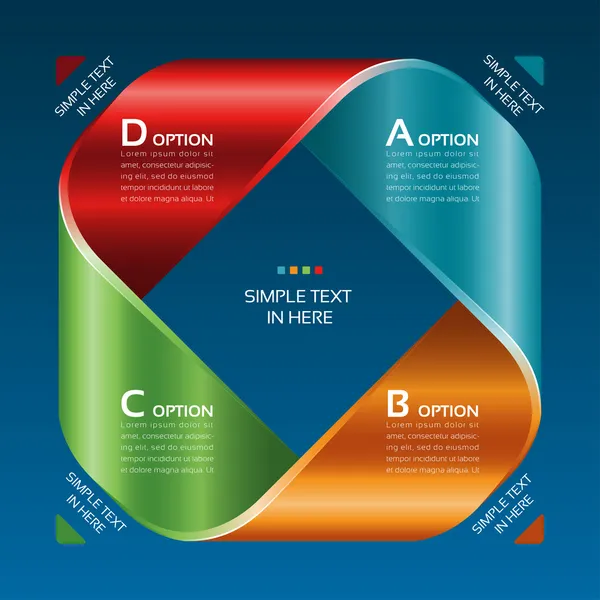


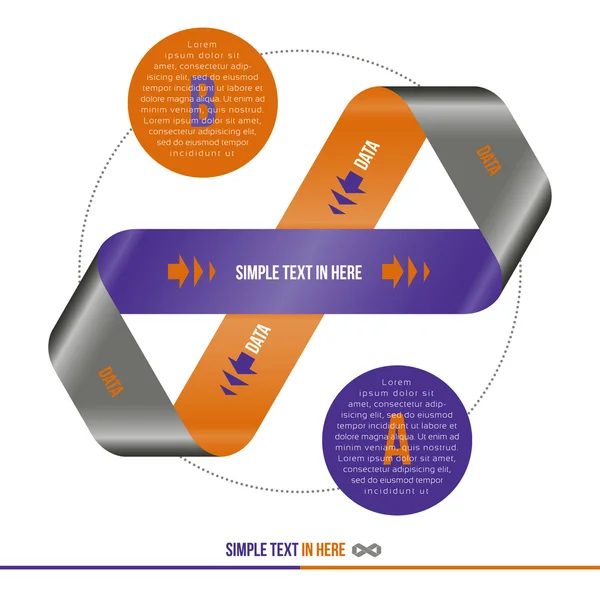
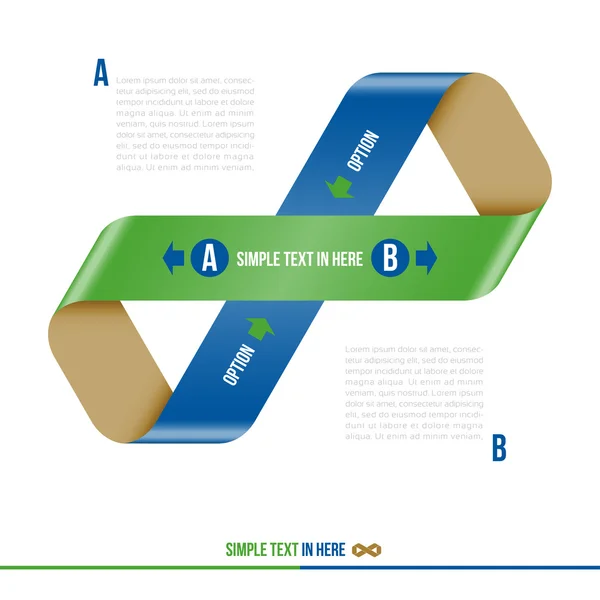




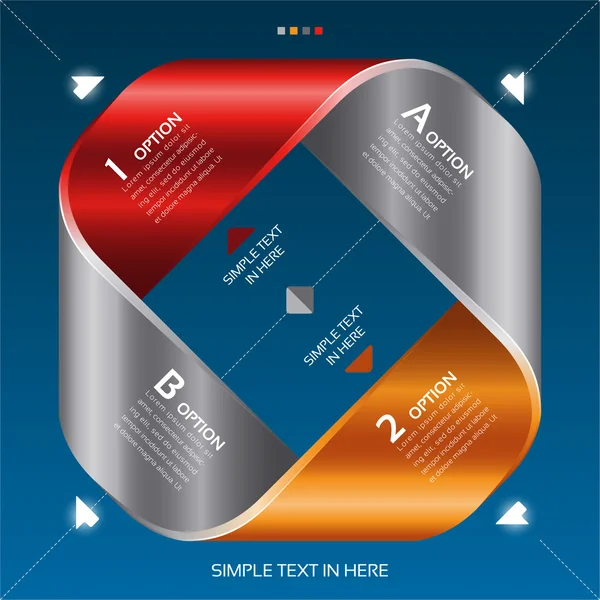

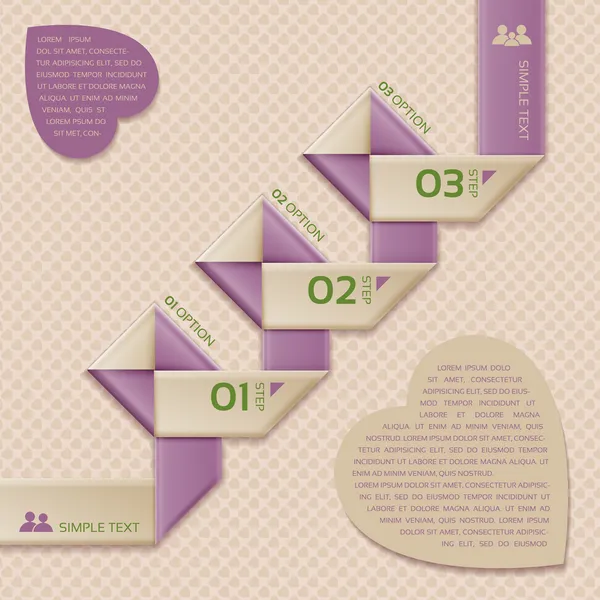
Similar Stock Videos:




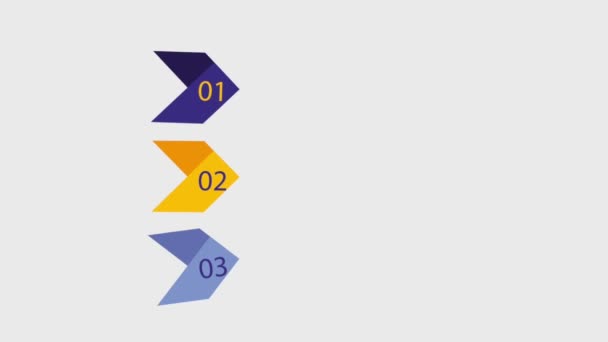
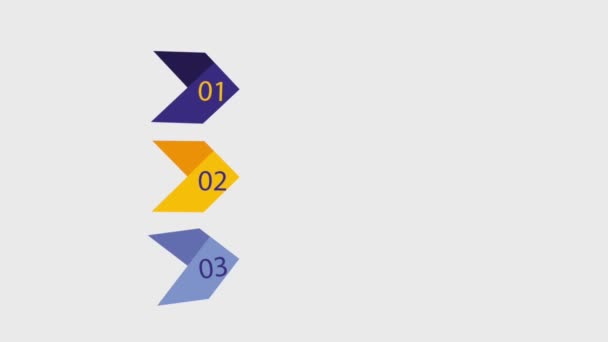



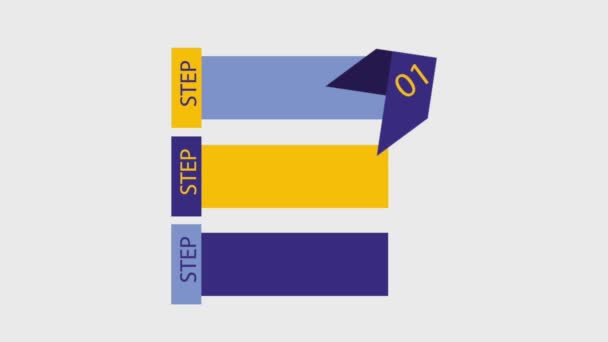






Usage Information
You can use this royalty-free vector image "Retro infographics design template (steps or options)" for personal and commercial purposes according to the Standard or Extended License. The Standard License covers most use cases, including advertising, UI designs, and product packaging, and allows up to 500,000 print copies. The Extended License permits all use cases under the Standard License with unlimited print rights and allows you to use the downloaded vector files for merchandise, product resale, or free distribution.
This stock vector image is scalable to any size. You can buy and download it in high resolution up to 3898x3898. Upload Date: May 31, 2013