Snowstorm texture. Bokeh lights on black background, shot of flying snowflakes in the air — Photo
L
2000 × 1333JPG6.67 × 4.44" • 300 dpiStandard License
XL
5184 × 3456JPG17.28 × 11.52" • 300 dpiStandard License
super
10368 × 6912JPG34.56 × 23.04" • 300 dpiStandard License
EL
5184 × 3456JPG17.28 × 11.52" • 300 dpiExtended License
Snowstorm texture. Bokeh lights on black background, shot of flying snowflakes in the air
— Photo by belovodchenko- Authorbelovodchenko

- 82079744
- Find Similar Images
- 4.6
Stock Image Keywords:
- delight
- blur
- crystal
- abstract
- glowing
- blizzard
- xmas
- shine
- dust
- pattern
- christmas
- winter
- blurred
- decoration
- falling
- texture
- black
- simple
- snowflake
- illuminated
- sparkle
- glitter
- seasonal
- background
- white
- light
- motion
- backdrop
- defocused
- flash
- snow
- ice
- lightness
- textured
- sky
- snowstorm
- bright
- effect
- dark
- element
- glow
- flake
- focus
- boke
- design
- season
- focused
- night
- spot
- bokeh
Same Series:










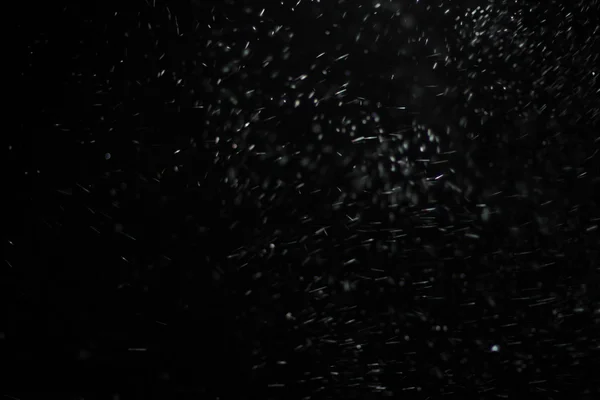





Usage Information
You can use this royalty-free photo "Snowstorm texture. Bokeh lights on black background, shot of flying snowflakes in the air" for personal and commercial purposes according to the Standard or Extended License. The Standard License covers most use cases, including advertising, UI designs, and product packaging, and allows up to 500,000 print copies. The Extended License permits all use cases under the Standard License with unlimited print rights and allows you to use the downloaded stock images for merchandise, product resale, or free distribution.
You can buy this stock photo and download it in high resolution up to 5184x3456. Upload Date: Aug 29, 2015
