Packaging icons Stock Photos
100,000 Packaging icons pictures are available under a royalty-free license
- Best Match
- Fresh
- Popular
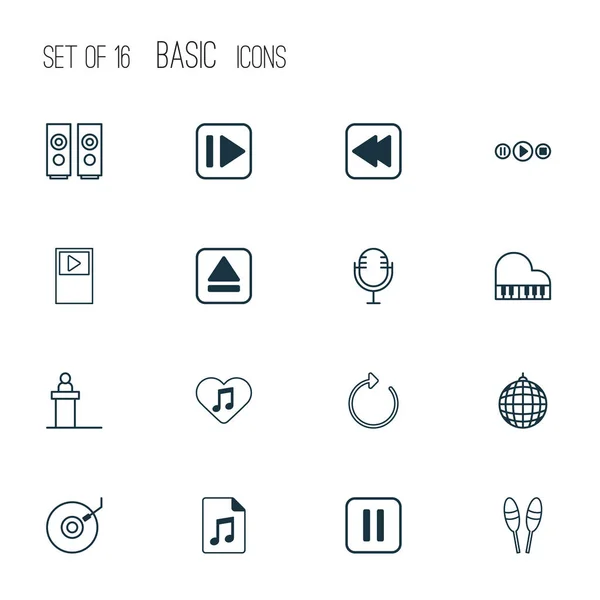
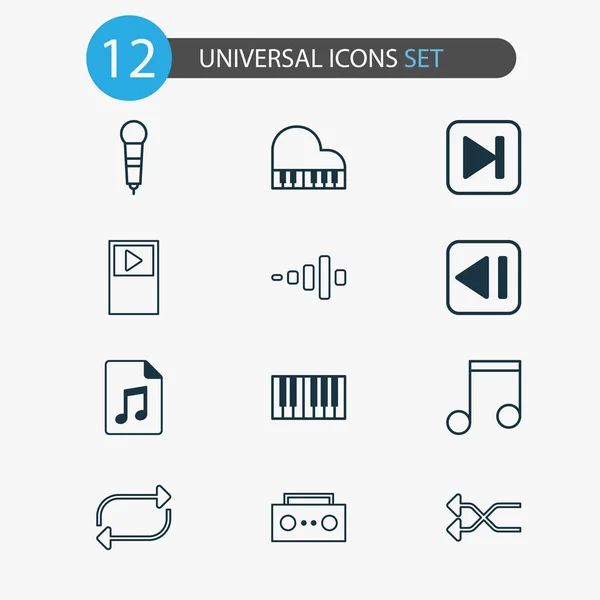
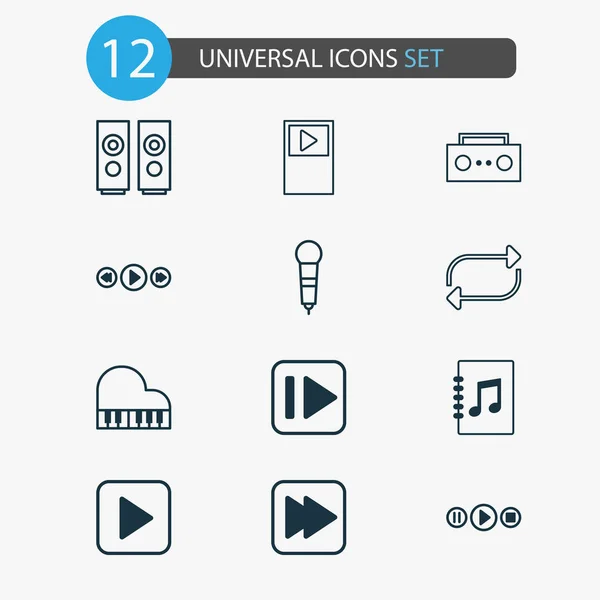

Related image searches
The Power of Packaging Icons Images in Visual Design
As a professional in the world of visual design, you understand the importance of selecting the right images to convey a message or enhance a project. One type of image that can be incredibly useful for a variety of purposes is packaging icons images. These images, available in the popular file formats of JPG, AI, and EPS, are a versatile and powerful tool that can elevate your designs to the next level.
What are Packaging Icons Images?
Packaging icons images are a collection of visual representations that symbolize various packaging elements. From boxes and bags to labels and tags, these images capture the essence of packaging design. With a simple glance, viewers can instantly understand the purpose and context of these images. Whether you are working on a branding project, creating packaging designs, or even designing a website or app, packaging icons images can be utilized effectively.
Where and How to Use Packaging Icons Images
1. Branding and Packaging Design: When building a brand, it's essential to have consistent visual elements throughout. Packaging icons images can be used to create memorable and cohesive branding materials such as business cards, letterheads, and product labels. By incorporating relevant packaging icons, you can communicate the nature of your product or service, making a lasting impression on your target audience.
2. Digital Design: Packaging icons images are not limited to physical designs. In the digital world, these images can be used to enhance website designs, mobile applications, or social media graphics. By utilizing packaging icons, you can guide users and provide visual cues that enhance their overall experience. For example, incorporating a shopping bag icon on an e-commerce website instantly communicates to users that they can add products to their cart.
3. Educational Materials: If you are creating educational content, whether it's for a school project or a professional presentation, packaging icons images can be incredibly useful. These images can visually illustrate concepts related to packaging, logistics, or product marketing. By incorporating packaging icons, you can engage your audience and make complex information more accessible and memorable.
Tips for Using Packaging Icons Images
1. Choose Relevant Icons: When selecting packaging icons, consider the context and purpose of your project. Ensure that the images you choose are relevant and align with your message, branding, or overall design theme.
2. Blend with Your Design: While packaging icons images are powerful visual elements, it's essential to integrate them seamlessly into your overall design. Consider the color palette, typography, and style of your project to ensure the icons harmonize with the rest of your visuals.
3. Communicate Clearly: Packaging icons images are meant to communicate information quickly and intuitively. Ensure that the images you select are easily recognizable and avoid cluttering your design with unnecessary icons. Stick to the essentials to maintain clarity.
In conclusion, packaging icons images are valuable assets that can enhance your visual design projects, from branding and packaging design to digital interfaces and educational materials. With their versatility and effectiveness, these images make it easier to convey complex packaging concepts or create a cohesive visual identity. By selecting relevant icons and integrating them thoughtfully into your design, you can create impactful and memorable experiences for your audience.